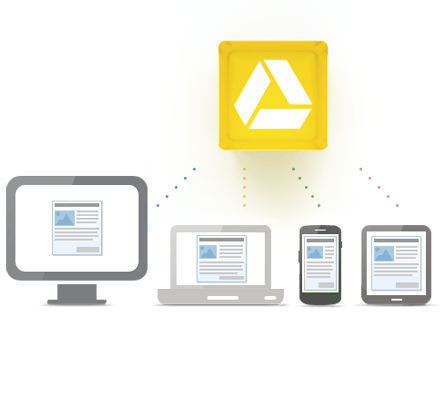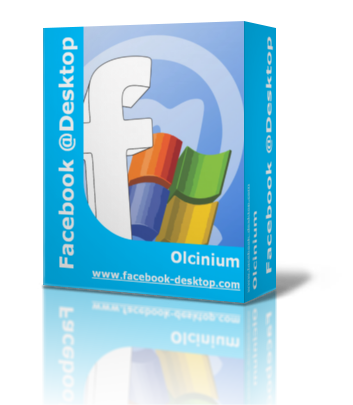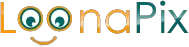Ivy Bridge is the codename for Intel's 22 nm die shrink of the Sandy Bridge microarchitecture based on tri-gate ("3D") transistors. Ivy Bridge processors will be backwards-compatible with the Sandy Bridge platform, but might require a firmware update (vendor specific). Intel has released new 7-series Panther Point chipsets with integrated USB 3.0 to complement Ivy Bridge.
Intel announced that it had begun volume production of Ivy Bridge chips in the third quarter of 2011,with the launch of 15 quad-core processors on 23 April 2012. Launch of the dual-core mobile CPUs will be delayed until June 2012 to allow more time to sell surplus inventory of previous generation Sandy Bridge CPUs, which accumulated due to slower than expected computer sales. Meanwhile, dual-core desktop processors are said to arrive in the third quarter of 2012.
If you’re in the market for a new computer over the next few months, you’ll have a clear choice: Buy a brand-spanking new machine with Intel’s latest chip technology, Ivy Bridge, or opt for a machine with last year’s tech for less money.
On Monday, Intel made a good case for not cheaping out.
At an event broadcast live over the web, Intel officially launched its Ivy Bridge processors, which revamp its top chip lines, the Core i7 and i5 designs. In total Intel launched 13 different flavors of Ivy Bridge, all of them quad-core, with more on the way.
Notably, the chip designs for Ultrabooks — those super-thin laptops that resemble the MacBook Air — aren’t among the 13. Intel faced some challenges in producing the chips for the extremely thin designs, so Ivy Bridge won’t be coming to them for a couple of months, Intel PC business chief Kirk Skaugen said (see update below). The Ultrabook processors will be dual-core and run at lower voltages to conserve power.
Even though the Ivy Bridge party is postponed for Ultrabooks, Intel said there were 570 PC designs in the works that will include the new chips, and any desktop, laptop or all-in-one design (think iMac) will enjoy many benefits from the 22nm tech.
For the full run-down on Ivy Bridge and its benefits, check out the video below. Ivy Bridge’s main advantage is with multimedia and graphics performance. Although the overall performance is about 20% better than the last generation (Sandy Bridge), Skaugen said visual activities like high-definition gameplay and transcoding HD video would see a performance boost of up to 100%.
Features
Ivy Bridge feature improvements over Sandy Bridge include:- Tri-gate transistor ("3-D") technology (up to 50% less power consumption at the same performance level as 2-D planar transistors).
- PCI Express 3.0 support.
- Max CPU multiplier of 63 (57 for Sandy Bridge).
- RAM support up to 2800 MT/s in 200 MHz increments.
- Intel HD Graphics 2500/4000 with DirectX 11, OpenGL 3.1, and OpenCL 1.1 support.
- The built-in GPU will have up to 16 execution units (EUs), compared to Sandy Bridge's maximum of 12.
- A new random number generator and the RdRand instruction, codenamed Bull Mountain.
- DDR3L and Configurable TDP for mobile processors.
- Multiple 4K video playback.
- Intel Quick Sync Video.
Ivy Bridge represents a bigger leap than usual for Intel. Not only does the tech shrink the distance between transistors on a processor (from 32 to 22 nanometers), but it also is a fundamentally different chip design called Tri-Gate.
When Intel updates its processors, it typically either shrinks the transistor size or changes the architecture. It doesn’t normally do both.
The 13 Ivy Bridge processors Intel unveiled today are just the beginning, and the company’s vision is to extend 22-nanometer chip tech to all products based on the company’s tech, from high-end servers to Intel-based smartphones that are just coming out (most phones are based on a different chip architecture called ARM).
Intel’s also hard at work on the chip designs that will replace Ivy Bridge. The first will be Haswell, due in 2013, which is also based on 22nm tech. The company also has 14nm and 10nm chips in the works.
What excites you about the coming of Ivy Bridge PCs? Share your thoughts in the comments.
On the matter of the Ivy Bridge for Ultrabooks
“delay,” Skaugen subsequently said Intel is rolling out the products in
sequence, and the Ivy Bridge Ultrabook chips would come after the
quad-core designs as part of the company’s overall strategy.
FAQ
Q:Should I look for an Ivy Bridge sticker at the store?
A:Post-launch, you'll likely rarely hear that name again. It's an internal code name (like Sandy Bridge before it), that we use as a quick shorthand. In reality, this is Intel's third-generation Core series processor family, which will use the same Core i3, Core i5, and Core i7 names as the previous two generations.
Q:If the names are the same, how can I tell which PCs have the newest parts?
A:On the mobile side, it's easier. The 2012 Ivy Bridge (or third-generation) CPUs have a part number that begins with the number 3. For example, one of our test systems has an Intel i7-3720QM CPU. Our Sandy Bridge test system from last year had an Intel Core i7-2820QM. The new mobile CPUs are: i7-3920XM, i7-3820QM, i7-3720QM, i7-3612QM, and 3610QM. The desktop CPUs are: i7-3770K, i7-3770, i7-3770T, i7-3770S, i5-3570K, i5-3550, i5-3450, i5-3550S, and i5-3450S.
Q:So if I buy a laptop now, it'll have the new CPUs, right?
A:Hold on, partner. You knew it wasn't going to be that easy, right? The first systems with Ivy Bridge CPUs are getting reviewed right now, but they won't be available to order until at least April 29. Additionally, those are just going to be the very high-end quad-core Core i7 versions. The more-mainstream dual-core Core i5 and Core i3 parts should start appearing sometime around the end of May.
Q:Is the third-generation Core i-series much faster than the second-generation?
A:The leap between generations is not going to be as great as between the first- and second-gen Core i-series chips. In fact,when it comes to actual CPU performance, we really don't expect you'd notice too much of a difference at all in everyday use. Where the new platform really shines is in its integrated graphics.
Intel's new HD 4000 graphics replaces the current HD 3000, and the company promises that you'll be able to play current high-end PC games without needing a separate Nvidia or AMD GPU. Of course, they say that with just about every generation of integrated graphics, and it's never quite true.
Q:So, how good are the new integrated HD 4000 graphics?
A:Definitely better. If you keep the detail levels turned down, you can get a very playable experience from most current PC games. But, keep in mind the early test systems we have all include very high-end quad-core Core i7 CPUs, which can help in some games. We'll have to wait until we can test midrange Core i3 and Core i5 laptops to see if you can skip the discrete GPU and still play Skyrim on your midprice laptop (on these high-end system, Skyrim worked fine at full 1,920x1,080-pixel resolution, but with detail levels set to low).
For a more in-depth look at the HD 4000's gaming chops.
Q:Will these new CPUs make my next PC cost more?
A:From the vendors we've spoken to, there should be no price difference to consumers once second-gen CPUs are swapped out for third-gen ones.
Q:Does Ivy Bridge improve battery life?
A:After the big leap made by last year's Sandy Bridge Intel chips, both battery life and application performance are in for modest gains. In comparing somewhat similar 17-inch Origin gaming laptops (one Ivy Bridge, one Sandy Bridge), we saw a small drop in battery life, but those were both outlier systems with power-hungry overclocked parts. In comparing two similar Asus N-series laptops, the newer Ivy Bridge version ran for an additional 12 minutes (226 versus 214 minutes). Keep in mind that these are all examples of high-powered Core i7 laptops that aren't expected to have great battery life. We'll have to wait until the mainstream versions of Ivy Bridge hit to really test battery life.
Q:I really need a mainstream laptop right now, should I tough it out and wait four to eight weeks?
A:This is a topic recently debated here at the CNET offices. Besides Intel's new chips, it may also be worth waiting for Windows 8, or at least the free upgrade coupons we expect to see bundled with new laptops starting in late summer.
One thing to definitely watch out for is new laptop models or refreshes announced right now or in the next few weeks. In some unfortunate cases, if you order (or preorder) right away, you'll actually be getting a laptop with the older second-generation CPUs, but if you wait another week or so (for quad-core, longer for dual-core), the same systems will be for sale with newer Ivy Bridge parts.
The PC makers in question blame Intel for shifting the release dates of these new CPUs. We say, if you're launching a new product right around the time of a processor upgrade, don't take people's money for an extra week or so and make sure every customer has the newest parts.
ASUS Ivy Bridge Questions
Over Clock
However, anyone who has overclocked a Sandy Bridge processor successfully may be in for a shock when they pick up an Ivy Bridge part. It has been discovered through testing that Ivy Bridge runs significantly hotter when overclocked. By significantly, I mean as much as 20 degrees Celsius more at the same clock speed.
The Tech Report did a real-world test where they pitted a Sandy Bridge Core i7-2600K against an Ivy Bridge Core i7-3770K. Both chips were pushed to 4.9GHz using air cooling and the results logged.
The power use was slightly higher for the 3770K (236w vs. 231w), voltages were almost the same, but again Ivy Bridge was a little higher (1.368V vs. 1.381V). Heat is where the two chips really differed, though. At 4.9GHz the Sandy Bridge chip held a steady 80 degrees Celsius, but Ivy Bridge was at 100 degrees Celsius. That may still be within operational limits, but suggests anyone wanting to run an overclocked Ivy Bridge is going to have to invest in some better cooling.
As for why there is such a big difference in temperatures, the culprit is most likely going to be the change Intel has made to the thermal interface. Sandy Bridge chips use a fluxless solder for the link between the CPU and the heat spreader. Ivy Bridge has switched to thermal paste, which is less efficient at dissipating heat.
Intel has confirmed the additional temperature is down to “different package thermal technology” and a “higher thermal density” for the Ivy Bridge chips. Neither of which are going to change, so if you intend to overclock one of these new chips, be sure to invest in rock solid cooling.
Heat Problem ?
It has been pretty much confirmed, even by Intel, that Ivy Bridge runs a whole lot hotter than Sandy Bridge when overclocked and it appears that the reason for it was hiding under the Integrated Heat Spreader all along. It appears that Intel decided to use TIM paste rather than fluxless solder which is a much better heat conductor.
As there has always been a possibility that some Ivy Bridge CPU would die during testing, it was only a matter of time before someone took the IHS off just to have some fun and see the CPU die in its glory. The heat problem was usually attributed to either the fact that power density is greater on Ivy Bridge or to problems that Intel has with 22nm tri-gate manufacturing process.
According to a post over at Overclockers.com, the first reason is only partly true as although the power density is indeed greater it can't explain a difference of up to 20°C when overclocked Ivy Bridge and Sandy Bridge are compared. Although, there is also a minor possibility that second reason has something to do with it as Ivy Bridge certainly has a lower overclocking potential, but mostly due to heat, as some reviewers were even scared to push it beyond 4.5GHz.
Apparently, Intel decided to use TIM paste between the CPU die and IHS which results in lower heat conductivity or simply the IHS actually becomes a heat barrier rather than the heat spreader. Of course, the TIM paste usage might only be limited to engineering samples sent to reviewers, and Intel is still to give any official details regarding this issue, but for now it is quite possible that this could be Ivy Bridge's main problem, or should we say, its Cougar Point.
As briefly noted by Overclockers.com, the same issue was with Intel's E6xxx and E4xxx CPU lines and probably some others in past. Unfortunately, it looks like all is not well in Ivy Bridge world, and to make things worse we heard a few other things but we'll leave that for another article.
You can check out the Overclockers.com post here and you can check out Intel Ivy Bridge 3570K IHS removal video below.