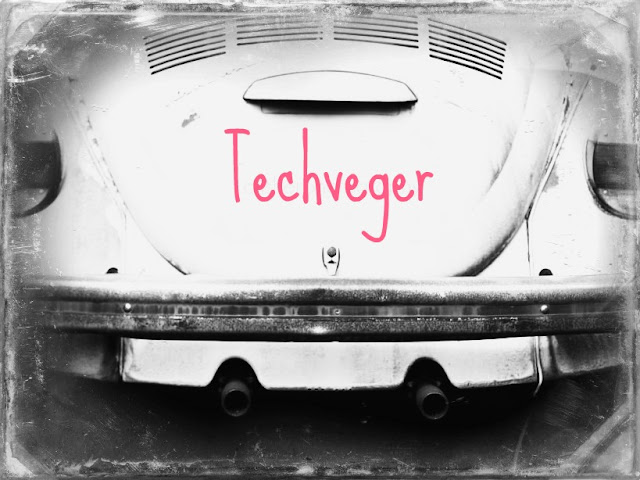A few months ago we introduced a new package of SEO to help your blog entries and images are accurately indexed to display correctly in search results. Today we are pleased to introduce new functionality that allows them to customize their search preferences more effectively: the custom permalinks. When writing a post, Blogger automatically generates a permanent link based on the post title. So far, the authors of a blog had no control over the permanent link, ie on the web address of your publications. Custom permanent links offer more control over your blog and its entries. These new custom links also provide readers with more information about the entry while viewing search results.
To create your own URL for a specific entry, simply select "Custom URL" and enter the new URL in the field below. If you wrote the entry in July 2012, the new URL will look like:
www.nombredelblog.blogspot.com/2012/07/ URLCUSTOM . html
The part in bold ( URLCUSTOM ) is the portion of the URL that can be modified before posting your entry. This will allow them to include in the URL a few key words of the title that may not appear in the URL generated automatically. This may be more descriptive URLs that best represent the content of your post. If the custom permalink chose already exists, Blogger will seek one that is free, or may modify it yourself to make it unique. For now, the characters allowed in a custom URL are limited to: az. AZ, 0-1. The only special characters available include the underscore, the dash and period. can find more information about the custom permalinks our Help Center .