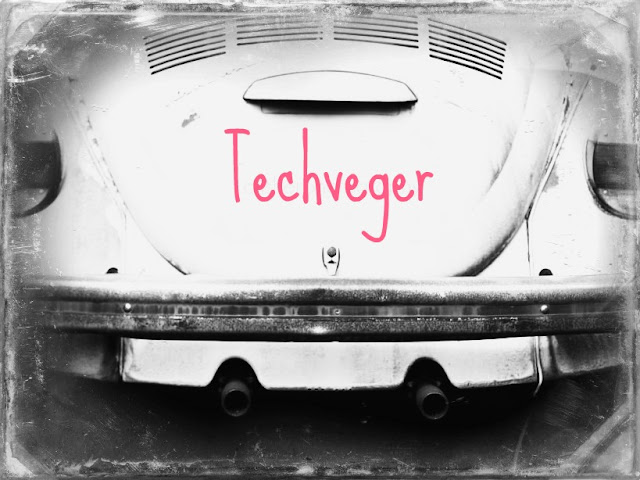Today,Who want to upgrade Dropbox,Looking Dropquest II !.It's game from dropbox.You can get 100 GB size of storage.if you can win 1st in the world !.
Many of you were around for last year’s Dropquest, where we sent
y’all on a magical journey through Dropbox and the interwebs. Wordokus
were solved, music puzzles were deciphered, origami cranes were folded,
and dragons were slain. All in all, nearly half a million Dropquesters
were rewarded for their craftiness, skill, and effort. That was well
over a year ago, and since then we’ve been holding our cards and toiling
away to craft a Dropquest successor worthy of the first.
That being said, we’ve got something to say about the Dropquest landing next weekend:
It’s back.
It’s harder.
It’s epic-er.
If you’re experiencing Dropquest for the first time, or if you’re a veteran needing a recap, here’s the scoop:
What is Dropquest? Dropquest is a multi-step scavenger hunt that has you solve a series of puzzles (inspired by the likes of MIT’s Mystery Hunt or Notpron
[though not nearly as time/effort-consuming]). Everyone who completes
Dropquest will get at least 1 GB of extra free space, even if you
participated last year. Also, everyone starts at the same time, but the
questers who finish the soonest get additional amazing prizes.
1st place (1) Dropbox employee hoodie, LIMITED
EDITION Dropbox Hack Week t-shirt, Dropbox drawing signed by the entire
Dropbox team, invitation to help write the next Dropquest, 100 GB for
life
2nd place (10) Dropbox employee hoodie, Dropbox t-shirt, 20 GB for life
3rd place (15) Dropbox t-shirt, 5 GB for life
4th place (50) 2 GB for life
5th place (100) 1 GB for life
Any rules? This year, we won’t tolerate use of our
support, forums, or blog for Dropquest hints or answers — our wonderful
mods and support team would really appreciate it. In fact, you’ll
probably get disqualified if we catch you doing this.
When is it? Dropquest starts
Saturday, May 12, at 10AM PST (17:00 GMT). Don’t be late.
(this link won’t work until Dropquest is ready)
Other questions:
Wait, did you say harder? Yes indeed! We’ve got a
whole trove of puzzles that will require a discerning eye and tons of
creativity to solve, and many of this year’s puzzles will require you to
go several layers deep (
*cue Inception horns*). Feel free to grab a friend (
last year’s winners Veronica and Evonne would definitely encourage you to do so!), but just be aware that one key doesn’t fit every door this year…
Woah, it’s WAY too hard! After Dropquest has been
out for a while, we’ll periodically release hints for each step to help
you guys out. Use these at your own risk.
How long will Dropquest take? To be honest, we don’t
know! There are a bunch of factors that dynamically shift while
Dropquest is running, so it’s pretty hard to tell. Last year Dropquest
was finished in a little under 2 hours, but the Black-ops team doubts
that it’ll be solved in under 5 hours this year — feel free to prove us
wrong

.
Will I need any special tools? Most if not all of
this year’s puzzles can be solved using your internet browser and pencil
+ paper. While not necessary, we highly suggest
downloading and installing the Dropbox desktop application.
Several puzzles take place within your Dropbox, and installing will
make your life much easier. There won’t be any need for a printer this
time (sorry origami enthusiasts!)
What if I win free space? Aside from that being
awesome, you should know that your current account type (e.g., Basic,
Pro 50, Pro 100) won’t change. Your free space is just for you, so you
can’t give it to anyone else or sell it. As always, using Dropbox is
subject to our Terms of Service and other terms. Check them out at
http://www.dropbox.com/terms.
What’s the story behind Dropquest? Dropquest is written and produced by a two-man cell of the Black-ops Team, and is the result of Dropbox’s very sacred
Hack Week,
where employees get a full week to work on any project they’d like no
matter how technical or random. There are plans to produce a new Quest
for every subsequent Hack Week. To learn more about why this is truly an
incredible place to work,
visit our jobs page.
Rating by Author :
 Techveger : Traveler in Technology
Techveger : Traveler in Technology
Rating : 4.5 out of
5
(
1 review from Author.)
My Comment : AWESOME!!!!!! CANT WAIT SO STOKED! I love you Dropbox. Thanks for making my life simplified.
Talk to me in :
Google+
Date :
2012/05/05