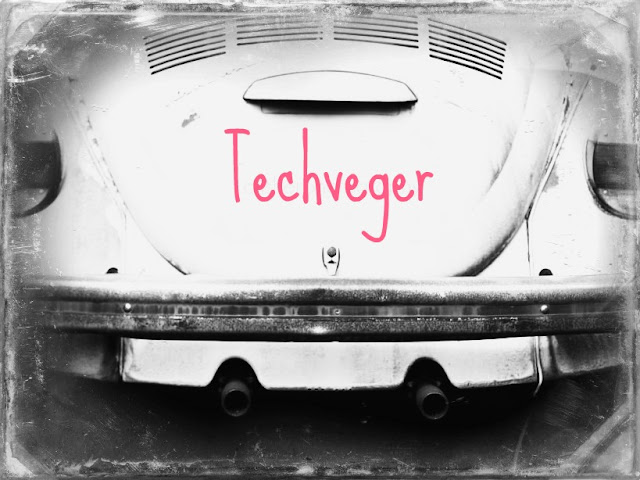If you are a fan of the photo editing site, Picnik, then you may be wondering what to use when Picnik moves across to Google+ on the 19th April. Well I think I’ve found one possible solution. It’s called PicMonkey and offers a very similar set of tools that Picnik used to offer.
I was like a giddy kid in the sweetshop when I came across it and couldn’t help but play around with the site. Here is a photograph of some daffodils that I’ve enhanced with PicMonkey. The daffodils were not your usual golden trumpet ones but were an unusual shade of peach and cream.
PicMonkey is an online photo editing tool that allows you to simply drag photos across onto your browser to begin tweaking things without messing around with logging onto the site.
To get started using PicMonkey you can upload an image by simply dragging it from your desktop to the PicMonkey editor. From there you can change things like saturation, contrast, size, and sharpness. You can then add custom frames and special effects like "Polaroid style" to your images. Want to add text to your images? PicMonkey provides a slew of font styles for your use. And if you have just one tiny part of an image that you want to enhance or obscure, PicMonkey gives you tools for that too.
Once you've uploaded a photo you can start using the tools down the left-hand side. There are basic adjustments, like cropping, rotating and sharpening tools, as well as a huge selection of frames and textures. If you like touching up your photos you'll find a number of options to make your face look even more beautiful, like Blemish Fix and Spray Tan. However, we're most excited about all of the awesome filters, like Warhol, Lomo, HDR, Sepia and Cross Process, which can all be adjusted and customised.